What is VDI?
Imagine that you are in charge of a manufacturing facility with 90 workers. Every single worker needs a computer to run their part of the supply chain. Each worker is a different height and the facility itself is dusty, warm, and on hot days will have fans running to cool the floor. There aren’t a whole lot of electrical outlets which makes plugging in a monitor and computer a frustrating concept.
This situation is very common and in fact can include up to thousands of workers. As an executive or owner in this situation you are aware that the company needs to upgrade its platform so the workers can be more efficient. The monitors need to be articulating so that workers who share stations and are different heights can adjust when they come in for their shift. Some of these locations don’t have room for a computer so ideally it needs to be small…so small that it can mount behind the monitor, on the wall, or under a shelf.
The computers now are getting in the way and getting damaged. In some areas they are sitting on the floor and getting kicked or they take up valuable space. Sometimes there are extension cords or monitor cords hanging out and loose and they become damaged easily.
The pressing demand to globalize, protect your intellectual property, and decrease operational cost is an email that arrives in your inbox everyday. It isn’t a matter of what to do it is more the question on how to implement what you know you need to do. How much will it cost, how much will it set you back, and will it really work the way you imagine?
As an executive or business owner you are already thinking about placing small form factors on the manufacturing floor. This can alleviate the cost of replacing or repairing damaged inventory but that is a bandaid to the entire process.
VDI, or virtual desktop infrastructure, is when your computers are hosted in a ‘data center’ and the computer users can be located anywhere in the world. VDI has also been around for a very long time; since the 90s! It is an infrastructure that allows the operating system, applications and programs and associated data to be hosted in the data center. What you choose to be your data center is up to you; some choose a cloud, a server setup, or hybrid setup.
Who uses VDI?
Many universities have already implemented VDI on their campus by hosting ‘computer labs’ where students could log in and access their accounts, documents, receipts for services, class projects, and even checking out a book at the library. For students using their own computer, they could access the ‘network’ via a browser address and access the same information. They would have to log in with an authorized user name and password. IT administrators would set the level of permissions for the account. A good example would be art students could have access to specific software that other students would not.
VDI has been widely implemented at enterprises and organizations like insurance, financial firms and hospitals. The benefit is that doctors and nurses who may travel between hospitals and clinics have access to the same information regardless of where they log in. Insurance agents may be able to access information from work or from home.
Why is it better?
The information that a user has access to can be a physical computer (called a workstation blade PC) or it can also be a virtual machine on a server. The two will function the same way as a desktop or laptop would if it were sitting on your desk. In order to access the information a user will use a zero client, thin client, or mini PC to log into the ‘network’.
A virtualized environment provides the benefits of improved productivity and collaboration without physical proximity. It also allows for decreased IT administration costs.
Virtual Desktop Infrastructure and the related technology has come a long way. The idea of logging in to a mainframe computer and seeing pixelated graphics and retro style files are a thing from old movies. VDI now allows power users quad-monitor support so they can work on 3D graphics, movies, or provide systems so financial investors and airports get immediate and on-demand information.
Thin clients and zero clients implemented into your budget reduce the overall cost and complexity of your IT expenses. On the most obvious level it will reduce your support costs by centralizing your IT problems. The IT administrator no longer has to visit each individual desk to attend to updates, patches, or general failures due to corrupt files. These issues can be attended to by switching a user to a ‘free’ desktop or virtual machine and making sure updates are done at night or during slow production times.
There is also a savings when it comes to preventative measures on data protection. Whether it is intellectual property theft or a cyber breach, the cost of pre-emptive securing of the information is minimal in comparison to the cost of reputation repair, legal remediation, or loss of future sales when information and proprietary designs are stolen.
The Benefits of VDI
While not a massive amount, there can also be an energy savings and a long-term hardware savings. Computers need to be replaced for a multitude of reasons: wear and tear, theft and loss, and age of internal components like GPU and CPU.
The benefits of VDI go beyond financial. COVID-19 and consumer behavior has changed dramatically. The demand isn’t that companies and organizations implement remote access or provide a whenever or wherever experience, it is the ability to be flexible. Globalization has proved that those who can pivot fast and scale rapidly are the organizations that will survive. These companies can be more efficient and effective which helps them expand their opportunities.
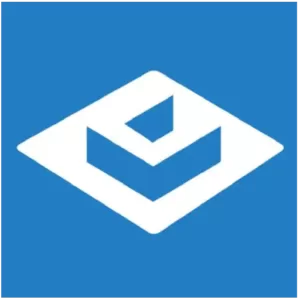
Author: ClearCube Technology
ClearCube Technology invented the centralized computing industry with the first blade PC and continues to drive centralized and virtualized computing innovation with the broadest set of specialized PCoIP desktop zero clients that connect to optimized SmartVDI compute/storage host platforms for task/knowledge users and PCoIP Blade PCs and engineering workstations for power and highly-specialized users. Many of the world's largest financial services companies, health care organizations, and government agencies, including the Department of Defense, Department of Energy and Homeland Security, rely on ClearCube centralized computing solutions to equip their users with secure, efficient and manageable computing resources.