For hybrid employees who split their time between home and the office, choosing the right computing solution can be tricky. Both thin clients and laptops offer unique advantages, but understanding their specific strengths can help you make the best decision. Let’s break down the considerations between Thin Clients vs. Laptops for Hybrid Employees:
Thin Clients: Small, easy to manage, budget-friendly
- Secure By Design: Data resides on the central server, minimizing local breaches and ensuring compliance.
- Simplified Management: Centralized updates and patches reduce IT workload and ensure consistency.
- Cost-Effective: Lower purchase and maintenance costs compared to laptops, especially for large deployments.
- Unmatched Flexibility: Access your virtual desktop or centralized PC from any compatible device, anywhere with an internet connection.
- Seamless Cloud Integration: Works flawlessly with cloud platforms like Azure Virtual Desktop and Amazon WorkSpaces.
- Equipment security: Expensive computers with high-end GPUs can stay in IT while users can access from home or office.
- Eliminates PC envy: Computers are invisible to end users, so comparisons are greatly reduced.

Benefits for Hybrid Employees:
- Secure Home Office: Work remotely with the same security as in the office, even on personal devices.
- Effortless Transition: Access your personalized workspace instantly, regardless of location.
- Space-Saving: Compact design frees up desk space in both home and office environments.
- Multi-Display: Supports 2-4 displays for easier multi-application processes with side-by-size, same size displays.

Limitations:
- Reliance on Network: Requires a stable internet connection for optimal performance.
- Limited Functionality: May not be suitable for resource-intensive tasks like video editing.
- Peripheral Dependence: May require the provision of additional peripherals like monitors and keyboards.
Laptops: All-in-one convenience but more IT work and risk
- Versatility: Run applications locally or access remote desktops, offering flexibility for different tasks.
- Offline Work: Work productively even without an internet connection.
- Personal Touch: Use familiar operating systems and preferred applications.
- Portability: Take your work anywhere, ideal for frequent travel or mobile work.
Benefits for Hybrid Employees:
- Offline Access: Catch up on emails or edit documents during commutes or flights.
- Personalization: Install preferred tools and customize the work environment.
Limitations:
- Security Risks: Data stored locally is vulnerable to breaches if lost or stolen.
- Management Overhead: Individual updates and patching increase IT workload and costs.
- Higher Costs: Generally more expensive than thin clients, especially for large deployments.
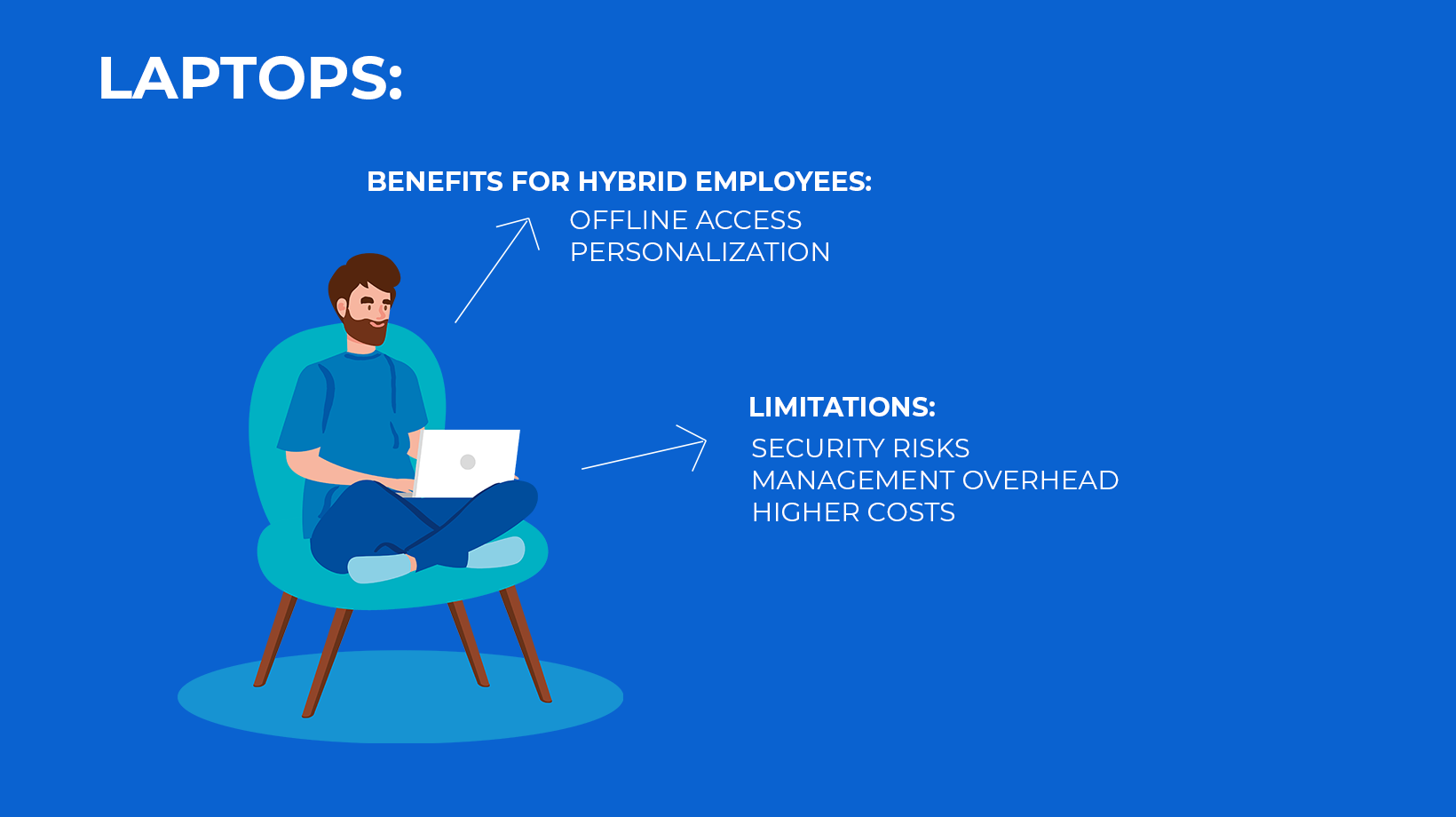
So, Which Is Right for Your Employees?
The ideal solution of Thin Clients vs. Laptops for Hybrid Employees depends on your organization’s specific needs and priorities. Consider the following:
- Security: If data security is paramount, thin clients offer a clear advantage.
- Flexibility: If frequent offline work or diverse applications are crucial, laptops might be better.
- IT Management: If minimizing IT workload is important, thin clients simplify administration.
- Budget: For cost-conscious deployments, thin clients are often more affordable.
Ultimately, a hybrid approach might be optimal. Equip core employees with secure thin clients for remote work, while offering laptops for those who need offline access or specific software.
Remember, there’s no one-size-fits-all solution. Evaluate your team’s needs and leverage the strengths of both thin clients and laptops to create a secure and productive hybrid work environment.