Introduction
In this modern era, we all demand products and solutions which are easy to use, manage and maintain. Computing has evolved to such an extent that we now have devices like desktop computers, laptops, and tablets at our disposal.
When the market for computers was relatively small, there were limited models. As the industry grew, it started supporting a wide variety of different configurations designed to fulfill specific requirements. Personal computers were highly sought after by businesses because of their ability to offer significant power and features. However, as users began to handle more complex workloads, it became clear that the IT community needed better alternatives.
Enter the Mini PC
Here’s the million dollar question. Why replace a perfectly functioning, large screen, affordable and easy to upgrade desktop computer?
Despite their continued usage in specific industries, regular computers are past their time when it comes to today’s IT infrastructure standards. There are many factors responsible for this. Examples include their large size, high electricity consumption, and relatively shorter lifespan as compared to newer technologies. These have led businesses to search for options that made up for what traditional computers lacked. One such solution is the mini desktop computer.
What is a Mini PC?
A mini PC is a desktop computer that works like a standard PC but takes up less space than a traditional desktop workstation. Initially, it was believed that mini computers could not live up to the expectations of companies that implemented enterprise use cases. They were dubbed as under powered devices that needed improvements to be able to qualify for the corporate sector.
This concern was addressed by Intel NUC, developed in 2013 as an alternative to compact machines that lacked in capability. Intel identified the need for more powerful computing technology that could be used in places demanding a small form factor (SFF). Common examples include ATMs, POS terminals, and digital signage. Thus, the NUC models were born, with a focus on delivering dynamic performance for organizations and companies. Variants by other vendors designed to manage everyday work demands and reduce carbon footprint soon followed.
In the following section, we shall explore Mini PC advantages for businesses.
Size
The most obvious benefit of Mini PCs is their small size and portability. They can be flexibly squeezed into small spaces to perform their functions. Ideally, select models with industry-standard VESA mounting brackets. These offer a safe and convenient way to attach your devices to the back of TVs or display screens/monitors.
Companies can also customize mini desktop computers to adapt to different situations. They come in two flavors, namely bare bones and ready-made systems. Bare bones configurations typically only need some RAM and a hard drive. On the other hand, ready-made devices are available in smartphone-sized pocket computers and even stick-style PCs. Let’s compare these models to traditional desktop computer case sizes.
Most cases come in four distinct sizes: SFF, mini tower, mid tower, and full tower.
- Pico-ITX
VIA Technologies developed this 100mm x 72mm PC motherboard form factor for system developers requiring a compact, light, and quiet device capable of facilitating embedded, IoT, and M2M applications.
Users can choose between ARM and x86-based platforms to deliver quality computing performance. The Pico-ITX also integrates versatile I/O and supports low energy consumption and fan-less operation.
- Small Form Factor (Mini-ITX Case)
Back then, your first candidate for a SFF computer would probably have been a mini tower which was introduced in 1997. With digital innovations and evolving workloads, the demand for less bulky systems grew, and the Mini-ITX was developed in 2001 to address these needs.
Going forth, the Mini-ITX 2.0 was released in 2008 to provide even greater flexibility to a wide range of user requirements. It gave Mini-ITX motherboards a PCI Express x16 slot in place of a legacy PCI slot. This enabled IT to add quality graphics or expansion cards that worked on the PCI Express interface.
Overall, the Mini-ITX makes sense for workplaces with limited space or those that often move around IT equipment.
- Mini Tower (MicroATX Case)
This is one of the most affordable case sizes because of its simple design and need for fewer materials. Mini Towers support MicroATX motherboards which are among the most common form factors for budget boards.
A mini tower is neither too small or too big. It can be placed almost anywhere without taking up too much table space.
- Mid Tower (ATX Case)
At some point, mid towers were the standard size for both business and personal use cases. Most are capable of supporting two mid to high-end graphics cards for users running graphics-intensive applications.
Their roomy interior not only facilitates improved air circulation. They are equipped with extra cable routing holes, drive bays, and side panel clearance for streamlined management.
- Full Tower (EATX Case)
Full towers were popular among server administrators for the right reasons. Think about situations where admins needed to accommodate a second CPU and additional RAM slots. In these scenarios, mid towers cannot be utilized as they can only house a standard ATX motherboard. Furthermore, server motherboards can get extensive in such cases.
Full towers present a viable solution as they can hold larger EATX and SSI CEB server boards and are suitable for overclocking.
The obvious drawback is their size. A full tower takes up massive desk space and creates a crowded work environment.
Why Go For a Tiny PC?
Left unsupervised, interiors of large computer cases can disintegrate into frustrating wires and connectors, leading to heat buildup and dust issues. Conversely, an NUC Mini PC system is generally quiet and easy to set up. This truly tiny form factor is an even smaller machine than a Mini-ITX computer. What’s more, the best configurations have sufficient ports to accommodate multiple monitors and peripherals. By clearing clutter, they eliminate the need for surplus computing equipment, hence saving costs in the long run. In turn, having less equipment to deal with improves user focus on the task at hand.
Cost
‘Where can I find a cheap Mini PC’ is a commonly asked question in the IT world. Normally, you can get one at the price of a full-sized desktop or more. Also, while the amount of processing power varies from system to system, the specialized features you will receive ultimately matter. Let’s consider an example. You receive a noiseless and exceptional device with added drive space or one that integrates plenty of desktop hardware into a compact chassis.
Additionally, investing in mini computers promotes green computing practices because these are energy-conserving resources. They consume relatively lesser units of power as compared to regular PCs and this can help in cost-cutting initiatives.
Having limited components means that a mini desktop computer does not need to be maintained or replaced as often. This reduces the TCO of your enterprise IT and allows you to reinvest your savings in other campaigns.
Why ClearCube?
With over a decade of innovation and multiple patents, we follow the philosophy of clearing the end user’s cube through intelligent, low-cost solutions. Anything that allows businesses to achieve more with less is a smart practice and our Mini PC series is centered on this principle. This brings us to another point.
Our focus is on helping customers develop and implement desktop-to-data center projects that involve 100s of users. So, why do we offer mini desktop computers?
Notable Features and Benefits
Versatile, High-Performance
Our Mini PCs are similar in size to Zero Clients and they deliver full local power to end users. Based on the Intel NUC, these tiny devices perform just about every function that users would implement on an average PC. Both configurations deliver dynamic multimedia and 4k graphics for both independent and networked assignments. They work well in federal, government and military agencies where end-to-end physical and data assets security is crucial.
Secure Dual NIC Solutions
ClearCube’s Mini PCs integrate dual network support for hosting resources. They are the sole NUC solutions supporting RJ45 copper, and 1000 BASE-SX or 1000 BASE-LX SFP fiber-optic network connections. You can configure the SFP port with 1G BASE-T module to add dual copper connections to the device. This creates a redundant or bonded communications path in data communications and telecommunication applications.
The series includes a TPM 2.0 and UEFI BIOS with secure remote boot ability. They also consist of built-in Kensington® Security Slots that facilitate extra safety and security. All these are in line with the newest US Department of Defense requirements for Windows 10 support.
Powerful Processors
Our mini computers integrate 7th generation Intel® Core™ i5 and Core™ i7 processors for an immersive and unrivaled IT experience. Choose DTi5522 which comes with the i5 processor as your primary machine or internet terminal for task and knowledge users. Equipped with Intel® Core™ i7-8650U processor, DTi7722 is ideal for power users implementing tasks such as video or photo editing.
Line-Of-Sight Separation From Data Center To Desk
ClearCube’s mini desktop computers are compatible with our NET-2, NET-4, and
KM NET-4 ClientCubes. These are multiple-level security solutions which consolidate up to four networks into a single device at the desktop. Administrators can simultaneously maintain physical network separation to centralized computing resources in the data center.
Our Mini PC series consolidates our Zero Clients and DT compute clients with a Belkin’s NIAP approved secure KVM or KM switch. This allows you to create high-performance multi-network workstations for end users.
Other Characteristics
Our VESA compliant and under desk mountable systems offer users the flexibility of using them just about anywhere they want. They have a generous lifecycle and consume power optimally, both of which provide an attractive return on investment.
Who Can Benefit?
Mini computers are rapidly gaining ground in multiple industries. Let’s have a look at some of the most common industries that utilize these devices.
- Healthcare
Medical institutions are busy places where specialists access massive patient records, manage staggering paperwork, and frequently make critical decisions. As a result, the goal is to create a more streamlined workspace to ease administration.
A Mini PC is ideal in such situations as it does not occupy valuable desk space, allowing staff to perform their responsibilities smoothy.
- Design/Digital Agencies
The creative sector needs an IT solution that clears table space and delivers true desktop power. Once again, mini computers fit the bill perfectly. Their compact size and capabilities improve concentration and allow users to give their best in coming up with original concepts.
- Finance
Bankers and stock traders handle quantitative reports, important customer data, and large workloads on a daily basis. Featuring powerful processors, our Mini PC series delivers raw computing power and performance these professionals need for quality workflows.
- SMBs
Startups and medium-sized companies require affordable yet power-packed IT solutions that offer them an edge over the competition. Hence, the idea is to suggest resources that can give them the best bang for their buck. Our tiny computers take a few minutes to install and deploy so that these organizations can focus on business strategy from the get-go.
Concluding Thoughts
‘What is the best Mini PC 2018?’ is another oft-repeated question, at least for now. While the rankings have been released, ClearCube’s dynamic performance series is a good candidate for this year’s list.
Ultimately, everything comes down to your unique demands. Contact a ClearCube expert for personalized recommendations on how our all-in-one mini desktop computers can further support your business.