For an accounting enterprise, is it worth transitioning from a conventional desktop environment to virtualization? Will it receive all VDI business benefits, including secure and high-performance digital premises, centralized IT management, reduced costs, and business agility?
The answer is yes.
But how? Let’s make a VDI business case for an accounting organization.
As the owner of a company that manages and maintains important financial information, imagine the anxiety of installing and configuring desktop PCs. And that is not all; the upgrade, power, and support requirements that consistently appear over time cause inconvenience and leave one at risk of losing out to the competition. Accounting firms, especially in this age of digital transformation, cannot afford unnecessary expenses that arise as a result of substandard PC infrastructure. Let’s explore some benefits that justify why VDI favors Accounting Businesses.
Business Continuity
A disaster recovery strategy is often complex and budget intensive, especially if proactive planning measures are not taken beforehand. In the event of a disaster, companies must be prepared to minimize downtime so that employees remain as productive as possible. Securing IT infrastructure to ensure business continuity is one of the most talked-about features of VDI.
In the event of technical failures, a VDI disaster recovery plan should allow your accounting enterprise to quickly and efficiently provide end-users with uninterrupted, secure remote access to their virtual desktops, data, and applications. IT can omit applications that are not time and mission-critical in order to simplify processes and cut costs. Even then, user profiles need to be available during outages and these are normally stored on a file server instead of virtual desktops. In this case, you can opt for server or storage-level replication to create secondary copies of user-profiles so that operations stay up and running.
Remote Collaboration
Increasing workforce mobility is a key business advantage in today’s digital era, and the rise of BYOD initiatives has also contributed to the adoption of this trend. VDI enables accounting firms to leverage workforce mobility as a strategic advantage by allowing employees to engage as a team from any location in the world.
Accounting organizations can control access to data and its distribution while creating customized desktop images for specific user groups which they can manage centrally. Even if a virtual desktop crashes, all it takes is a simple command to rebuild the system while user records stay safe and accessible from the newly generated desktop.
So, all a remote employee needs to use is their BYOD device along with dual-factor authentication to access the corporate virtual environment. Once logged in, their local device receives a view of the desktop screen. The user runs that desktop as if it is in their presence but their local laptop transfers keystrokes/mouse clicks to the virtualized desktop and refreshes the screen image. In reality, they are remotely controlling their on-premises office desktop from their personal device. This offers the flexibility of collaborating with teams on important projects from virtually anywhere without being limited to hardware, as you may be in a physical computing environment.
Powerful Remote Connection Protocols
All VDI projects begin with provisioning a desktop to an end-user. The next step involves installing software on top of the desktop that delivers access to the virtualized desktop. Every vendor offers different communication protocols that make it possible for gaining access to virtual desktops. Once enabled, a Thin or Zero Client desktop connects to a configured disc image in a persistent or non-persistent setting, and a connection broker is used to identify who gains access to which desktop. Essentially, you connect to VDI with remote display protocol technology.
Today, there are many display protocol options available, including PCoIP, Blast Extreme, Citrix HDX, and RemoteFX. These offer robust graphics efficiencies that optimize the overall remote desktop experience, in not only the fast-paced accounting sector, but others like engineering, design, research, healthcare, and finance. PCoIP is the leading solution because it effectively allows accounting businesses to work with sufficient bandwidth to remove mouse lag and screen painting. In this way, users can effortlessly work with important numbers and documents without sacrificing performance and experience.
Utilizing the PCoIP protocol, desktops are rendered on a network or a cloud server. PCoIP only transmits display information in the form of pixels, so you need not worry about any information leaving the data center. As data is saved on external servers, it is impossible to corrupt the system by compromising localized devices. This provides a foolproof security system for managing intellectual property.
Multi-layered security protocols are deployed on the servers including firewalls, IPS/DPS, antivirus, and spam blockers. Even if a desktop is compromised, all information is kept under the protection of the multi-layered security of a server. Although VDI eliminates many security vulnerabilities and cyber-attack attempts, it is always a good practice to exercise caution where localized threats are concerned.
Conclusion
At ClearCube, we specialize in custom-crafted VDI solutions for a wide range of industries that trust us to deliver results. For more information on how your accounting business can benefit by working with our experienced team, contact us today.