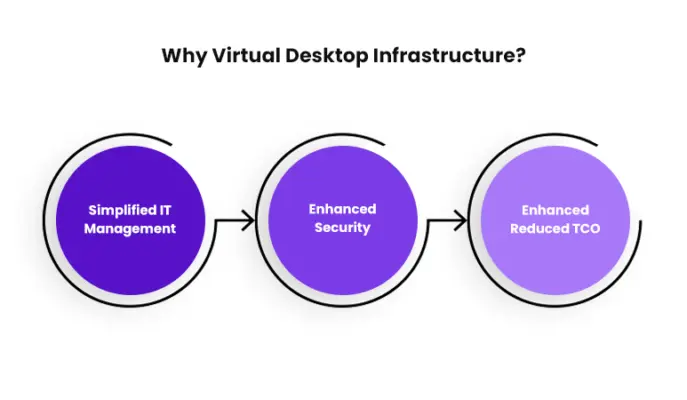Let’s begin by looking at VDI explained in the simplest way. This is an innovative technique that hosts user desktops in a virtual machine functioning on a central server in a datacenter. It includes software and hardware resources that virtualizes a standard desktop system.
Here is an important virtualization basic to better understand how it works. Virtual Desktop Infrastructure (VDI) may sound complex and expensive to some and for good reason. Vendors often mention ‘infrastructure’ when referring to products or solutions that only administrators understand and are expensive. In reality, the term is merely a framework that streamlines IT and makes it less costly for organizations.
The following section discusses why to choose a virtualized environment for decreasing costs, improving business agility, and simplifying systems manageability.
Better Support
Today, we operate in a competitive business landscape where reducing clutter is mandatory for boosting user focus and productivity. Doing so enables professionals to work on business strategy instead of wasting time on understanding the technology that supports their workplaces.
Imagine a situation where IT manages desktops scattered all around the office or across the country, in case of large enterprises. This is a difficult and time-consuming task that can cause technical discrepancies and low employee output. A virtual infrastructure setup places applications inside a data center which users can access anywhere, anytime, and on any device. If administrators need to update a critical program, they can do so on a single server rather than on all PCs. These processes streamline support and reduce IT help desk tickets.
Several desktop computers and laptops can be set up in minimal time and at a lower cost compared to traditional deployments. This is a crucial feature in mission-critical scenarios that require IT teams to get systems up and running without delay. Moreover, even if devices fail to load, users need not wait until they are repaired. They can remotely access virtual desktops from any backup device to instantly resume working.
Enhanced Security
Virtual application images inside the server room are kept isolated from viruses and malware often detected in PCs. Hence, even if an instance is infected, IT can delete the old compromised image and start a new and clean image. This prevents the pain and anxiety that comes with cleaning an infected PC.
Remote VDI sessions are another plus point when it comes to boosting infrastructure security. Here’s how it works. The local computer connects to the server which hosts the virtualization software across the network. This specific network may be local if the VDI servers are in the same office premises. Even then, they are frequently remote to a data center. Workplaces in areas that are likely to be affected by natural disasters will still be able to retain data center functionality.
The workplace is evolving, and the rise of BYOD means that employees complete assignments remotely on multiple devices. While efficient, this progress also brings new challenges as cyber threats continue to grow. Users carry around confidential data on their personal devices that may be lost, stolen, or tampered with. Even then, there is no need to worry. In such scenarios, intellectual property always remain safe within data centers.
Next, let’s take a case in point to further understand how virtual desktops offer the security needed for mobile use.
Healthcare professionals often use their own devices to access EMR/EHR records while making hospital rounds. So, IT must ensure security, flexibility, and data integrity for doctors and nurses to access the same files from multiple locations. Compliance regulations like HIPAA demand that the proper controls are in place to guarantee sensitive patient information protection. VDI helps in such highly-regulated environments by turning user devices into simple screens and keyboards for server-based apps. At the same time, data and documents are secured in a centralized location. Healthcare providers can easily access these on their devices without worrying about information being downloaded onto the network.
Things also become easier for IT teams because applying security patches individually is no longer necessary. All they need to do is update one master image in the datacenter which automatically rolls out to all devices.
All these security benefits enable businesses to maintain data integrity without sacrificing IT control.
Budget-Friendly
VDI solutions allow you to create a budget based on your project scope and resources. Thanks to advancements in the technology, it is now one of the lowest TCO options available in the market. A large portion of these cost savings for businesses arise as a result of minimized OpEX over time. Affordable endpoints including Thin Clients which provide advantages like centralized processing and low energy consumption are the reason for this.
Thin Client devices also offer CapEX benefits for companies with remote users or sites. They decrease endpoint purchases by cutting management expenses and providing a generous lifespan.
Additionally, VDI streamlines software license management by helping IT staff monitor and pay only for licenses which a business needs. Consider the costs one would incur if they opted for a bulk software licensing package that may not be completely utilized.
From reasonable implementation costs to optimizing the quality of IT infrastructure at low prices, virtualization dynamically fulfills the demands of enterprise computing environments.
Final Remarks
We hope our list of reasons to go for virtualization technology in revamping IT infrastructure management helps your business. For further assistance, please visit our website and get in touch with an expert.