Answers to these common questions:
– How do thin clients allow a user to access a virtual or remote PC as their workstation?
– How is data storage handled in thin client architecture?
– What are the hardware specifications required for thin clients in a VDI environment?
– Why are thin clients so frequently the hardware of choice in a VDI environment?
– Can thin clients support multimedia and graphics-intensive applications?
Thin Clients play a vital role in Virtual Desktop Infrastructure (VDI) environment. They are lightweight computing devices that rely on a network connection to connect to a centralized server. Their primary function is to provide a user interface for accessing virtual desktops and application hosted on the VDI server, Desktop as a Service or Software as a Service implementations, allowing users to work remotely while centralizing management and security.
1. How do thin clients allow a user to access a virtual or remote PC as their workstation?
Thin clients communicate with a virtual desktop through client-server architecture. When a user logs into a thin client, the client establishes a connection with a virtual desktop on a remote server. This connection is typically established using a remote display protocol such as Remote Desktop Protocol (RDP) or VMware Horizon View protocol. Once connected the thin client acts as a terminal, transmitting user input and receiving the corresponding display output from the virtual desktop. The server controls the processing, storage, and execution of applications, while the thin client mainly serves as a display and input device. This communication process occurs in real-time, allowing users to interact with the virtual desktop and applications as if it were running directly on their thin client device.
2. How is data storage handled in thin client architecture?
In a thin client architecture, data storage is centralized on servers or network-attached storage (NAS) devices. Only a limited amount data is stored on individual thin client devices. The user files, applications, and configurations are housed in a centralized data repository accessible by the VDI desktop and only displayed on the thin clients. User profiles are retrieved from the server during login, and applications run on the server, with only the user interface and necessary data sent to the thin client for display. When the user launches an application, it runs on the server instead of the thin client device. Thin clients are often designed to be stateless, meaning they do not retain data or user-specific information between sessions. Any data created is modified during a session is stored back on the server rather than on the thin client. Since the data is stored and worked on in the data center or cloud, the workload is kept off the local device, and the data services are done in an IT-controlled environment.
3. What are the hardware specifications required for thin clients in a VDI environment?
The hardware requirements for thin clients typically include a minimal set of components that focus on efficient processing capabilities, limit local storage, and ensure reliable network connectivity to ensure smooth access to the virtual desktop. Often, they have a low-power processor, such as an ARM or an Intel Atom processor, which allows for basic computing tasks. They also have a modest amount of RAM, typically ranging from 1GB to 8GB, to support execution of the necessary operating system and applications. Thin clients also have a small amount of local storage. but t The data storage and processing occurs on the server side in a VDI environment – no company information gets stored locally to the thin client. Thin clients are equipped with network interface cards (NICs) and may also have Wi-Fi connections, enabling them to establish a connection to the VDI infrastructure over a network. Depending on the remoting protocol used and the types of applications being run, a thin client may require more robust features for smoother operations. For example, dual 4K monitors may require a faster processor than running two HD screen.
4. Why are thin clients so frequently the hardware of choice in a VDI environment?
Thin clients offer several advantages for remote access. They are a small and quiet device that utilizes less power than a full-scale computer. Because thin clients are small and quiet, they are ideal for undersized or cramped workspaces and for areas where noise is undesired (e.g., hospital rooms, classrooms, libraries, etc.) Since the virtual desktop environment and data are hosted on the server, remote access through thin clients ensures centralized data storage and enhances security, as sensitive information is not stored locally on the user’s device. Because of the longer run time on batteries due to lower power consumption, thin clients are commonly used on medical carts in hospitals as they can access central electronic health records and other essential applications securely. This ensures that sensitive patient information remains protected and reduces the risk of data breaches or unauthorized access to medical records. Because of the locked down nature of the thin client, they require less maintenance from both the IT software management and hardware failures. And since the pricing on a thin client is generally much less than a PC and the thin client is a stateless device, when hardware failures do occur, it is easy to replace the unit.
5. Can thin clients support multimedia and graphics-intensive applications?
Thin Clients have evolved to support multimedia and graphics intensive applications. Through technology advancements, modern thin clients now have enhanced processing power and graphics capabilities. These improvements allow them to handle multimedia streaming, graphic design, video editing, and virtual desktop infrastructure (VDI) environments smoothly by utilizing the power of servers and strong graphics processors. Another popular requirement is for smooth voice and video data transmission for video calls. Though most of the processing is done at the centralized or virtual PC, video transmission does require a minimum amount of CPU power and memory. Many businesses and individuals can experience the benefits of thin client computing while enjoying rich multimedia experiences and efficiently managing graphics-heavy workloads. It is important to note that just as in everything, rightsizing the thin client for the use case is important. Make sure to discuss your intensive application needs with your thin client vendor.
Our friendly team is ready to talk to you through your questions and needs. ClearCube Technology is a trusted industry leader in both thin client hardware and thin client architecture. With extensive expertise in centralized computing, VDI, and thin clients, our team is well-equipped to guide you through the optimal solutions for your specific needs. We provide complementary demo units, exceptional warranties, and outstanding support. Give us a call today and find the best thin client for your specific needs.

12 thoughts on “Top 5 most common questions about Thin Clients in a VDI Environment”
Comments are closed.