Welcome back to our CDI PCoIP Blade PCs trilogy. If you recall, part one focused on Zero Clients and how they play a role in successful VDI projects. Please click on this link if you missed it.
Let’s move on to part two. First, we shall focus on what a blade computer is. Next, our discussion will revolve around its role in Virtual Desktop Infrastructure VDI. Lastly, we shall walk you through some points to consider when choosing the best Blade PC to match your needs.
What Is a Blade PC?
Blade PCs are computers stored inside thin and modular circuit cards which reside in data centers/centralized locations like rack enclosures. Cables connect the cards to end users’ displays, mice and keyboards.
As we know, a standard desktop PC contains parts like hard disks, CPU and memory. In a Blade PC setup, these components are divided across Blade PC solutions within a secure data center. Users can access these resources anytime, anywhere, and on any device. Also, they get a true PC-like desktop UX throughout the entire process.
How is a Blade PC Useful?
Stealing data or introducing viruses into the corporate network is very likely in a physical computer desktop environment. What’s more, using removable media drives and USB storage devices for such purposes is a fairly simple task. This is because desktop PCs are outdated and fall behind today’s IT security standards. Now, the situation is different with Blade PCs. Since these computers remain secure in data centers, IT can prevent physical access to USB ports and disk drives.
So, a Blade PC delivers a modern IT setup where companies can work with ease and transparency.
Why ClearCube PCoIP Blade PCs?
We all know how difficult it can be to manage PCs. Also, they no longer offer the level of cyber-security that we have come to expect today. Hence, businesses that manage operations across multiple sites may run into large costs and IT pain if their PCs malfunction. So, IT teams would need to travel off-site to resolve issues. This may lead to delays and interruptions that cause downtime.
With Blade PCs, you get client-only custom built solutions. These are created based on an in-depth understanding of how and where standard desktop systems lack. To start with, our Blade PCs greatly reduce the risk of hardware failure. Also, recovery is almost immediate even in cases where PCs cease to function. Users simply need to log back on and connect to another Blade PC so that they can resume working instantly. This keeps productivity in check across the workplace.
- How does ClearCube CDI fit into the picture?
For companies new to VDI, the complexity of a successful implementation is enough to discourage them from investing in it. Actually, one must make sense of when, why and how VDI is useful. Only then, it is possible to deliver optimal performance and engaging UX.
Hence, receiving the necessary VDI training and certifications really help. These are tools that help companies easily move to virtualization. However, those wishing to shorten and speed up the learning curve will ask for other options. This is where CDI comes into play.
CDI brings the many benefits of VDI without involving advanced layering, modifications, verification, management and maintenance. Setting up Blade PCs for operation in the CDI suite takes very little time. Moreover, the experience is all too familiar because a Blade PC is actually a PC.
So, the ease of Blade PC installation, manageability and maintenance limits IT involvement. You also need not invest in repeated or specialized trainings to familiarize users with Blade PC functionality. This is because our devices deliver simpler and greater data center operational efficiencies. Let’s look at how this works.
To begin with, our Blade PCs take up minimum floor space. They also include a centralized pool of resources that adapt to changing business needs. For example, staff can access their Blade PCs and data whether they are traveling, working onshore or offshore. This ensures that users remain agile, connected and productive, whatever the case may be. Centralizing PC resources through Blade PCs eases setup and provisioning for different users. In turn, this reduces time and money spent on desk-side support. Also, software updates for these solutions are very few and far between.
In a nutshell, you achieve cost-savings and get maximum value out of using Blade PCs in VDI.
Power Through With CDI PCoIP Blade PCs
Our Blade PCs are effective where users perform time and mission tasks which require the fastest desktop to data center connections. So, let’s go through the features of each model to better understand how it matches different needs.
Let’s begin with the R-Series. These are ideal for offices with high performance and dedicated workstation support needs. R Series devices are suitable where IT assigns a dedicated machine for a certain performance critical project or task. For instance, one that involves financial and quantitative analysis.
A-Series work well for power users who run 3D graphics programs. What’s more, this range supports NVIDIA Quadro P400, P1000, P2000 and K4000 GPUs. These devices can also manage conditions where high-end 3D graphics rendering draw on significant computing power. For example, command and control rooms’ intelligence service experts who specialize in dealing with mission-critical situations.
M-Series HPC workstations are perfect for CAD/CAE/CAM/GIS developers and engineers who need full graphics efficiencies. This range delivers HFR per second to dual 2560×1600 or four 1920×1200 displays with uncompromising performance over distance. The M-Series is recommended for specialists who need systems with immediate performance efficiencies and zero processing delays.
For achieving targeted results, please contact us so that we can understand and develop a unique use case with you.
Blade PCs > vGPU
Previously, in ‘Why NVIDIA GRID™ vGPU™ For Desktop Virtualization’, we discussed how vGPU only works well for specific use cases. Owing to this, companies should use PCoIP Blade PCs to perform the most intensive workloads where dedicated graphics cards are needed. Our Blade PCs are perfect because they combine PCoIP and GPU technology, making them ideal for workplaces with strict performance demands. This is where solutions such as PC Blades that focus on the tiniest details matter.
You have reached the end of part two. We hope that you now have a clearer understanding of how Blade PC technology works with VDI. Please feel free to get in touch with us for further information or assistance.
Our final post about Sentral Management Software in the CDI series is on its way. We hope to see you there!

1 thought on “Top 3 Reasons Why Your Business Should Implement CDI PCoIP Blade PCs”
Comments are closed.