Introduction
One of the most important decisions you’ll ever make in a Virtual Desktop Infrastructure VDI project is selecting the perfect endpoint to suit your needs. To put it simply, VDI is the practice of running desktop operating systems on VMs located in data centers.
Now, you may be considering one of two choices; Thin Clients or Zero Clients. There are many options in the market, with each vendor offering unique flavors and approaches to the industry. We advise you to analyze your business requirements in detail so that you can select the best endpoint to match those needs. This will also help you gain a broader understanding of other devices which you can choose from as you expand your business.
So, start by making a list of some basic considerations. What is the reasoning behind your business model? What are your end user needs? Are there any specific features that interest you? Knowing the answers to all these is vital for making your virtualization project plan a winner.
In this post, we shall discuss how selecting the best Thin Client computing model for your VDI needs goes a long way.
Cost
Determine why you want to move to virtualization in the first place. This includes knowing how your current endpoints present challenges, limitations or pain points that you need to overcome. Next, define the key drivers of your project plan. Would you like to improve desktop performance or reduce high energy bills for traditional desktop computers? Or, are you planning to introduce certain applications for time and mission-critical tasks that your existing environment cannot support?
In any case, create a solid budget plan. Now, Thin Clients support a wide range of features. You can get standard models that have the most basic capabilities while those on the higher end come with more power and features. Note that your decision will primarily be based on user demands.
So, you have three major groups: task, knowledge and power users. Standard low-cost devices like the Raspberry Pi are the best fit for task workers who generally run text-based apps and require limited peripherals. Then, there are knowledge users who often access a large number of applications and manage complex documents. For this group, consider options that offer mid-level functionality, basic multimedia features and multitasking efficiencies. Lastly, power users run computer intensive applications and they need models that deliver rich multimedia like full motion video and enhanced browsing. Think of any VDI client that comes with 2D/3D graphics, integrated smart card reader, multiple connectivity options and supports quad monitors with fiber connections. Ideally, narrow down your choices to those that support a variety of remote PC protocols, peripherals and deliver quality PC experience across the network for one or more monitors. In any case, they must be able to provide complete support for the day-to-day needs of every user. This will also save time in preparing and testing options for effective desktop management.
Management
Managing an outdated computing model can cause IT pain and frustration. Consider how much time and effort IT teams invest in repairing and replacing old PCs, not to mention the overall support costs that come with maintaining them. This is one of the key reasons why companies move toward Thin Client deployment.
One option is to go the PC repurposing route. It is feasible because aging PCs have a short lifespan and they are expensive to buy and upgrade. So, look for computers that are less than a year old as they generally come with enough RAM and show consistent performance. Extend their shelf life by turning them into Thin Clients with ClearCube Cloud Desktop OS. You can then connect these secure and centrally managed terminals to a remote PC or back end system. This reduces the complexity of adopting a full-fledged VDI setup or virtualization software especially if you are not ready for one.
Note: Cloud Desktop OS is a versatile Linux based OS that enables you to centrally oversee and virus-proof Thin Clients. You can then connect these devices to hosted desktops, cloud hosted desktops and even centrally hosted applications out of the box.
Thin Clients for Remote Work Solutions
The best devices are those which you can set up with the least amount of time and work and this benefits companies that do not have dedicated IT departments. Consider VMware, CITRIX HDX and Microsoft RDP based Thin Clients for easy connectivity, network compatibility and high performance. These endpoints not only come with tools that facilitate ease of deployment and reduce overall installation time. Firmware upgrades and patches for them are few and far between, and those that do have to be implemented drive high functionality at all times.
Display Protocol Support
This is another Thin Client concept. When it comes to these endpoints, the server manages all the processing so that the device itself only receives keyboard, mouse and video data. It needs just enough resources to deliver keyboard and mouse I/O and display video information.
Let’s look at the tricky side of things. The volume of data shown in video display processing is actually massive. So, what you need is comprehensive remote display protocol support to secure, streamline and speed up communication between the endpoint and back end host. As a result, you are presented with the UI when the protocol manages this communication. In any case, the features and efficiencies that come with a certain display protocol determine overall UX, so you should plan accordingly.
Let’s keep a few things in mind. Regardless of your user demands and workflows, no VDI setup is complete without Thin Clients that offer extensive protocol support. Taking this into account, sometimes the most affordable models provide limited protocol support. This can especially be a problem for enterprise environments where IT needs to support more than one protocol to facilitate in-depth projects.
You can easily resolve this with a little research on the key players of remote display protocols. To name a few, you have Teradici PCoIP, VMware Blast Extreme, Microsoft RemoteFX and CITRIX HDX. For uncompromising performance, make your buying decision based on endpoints that offer coverage on all four.
Conclusions and Recommendations
When choosing between Thin Clients and Zero Clients, look for a good vendor who will make personalized recommendations based on your use cases. To make things easy, we bring you our Thin Client Selector where you can choose from a wide variety of configurations for your unique VDI environment. Your choices will automatically take you to the ideal endpoints that match your needs, hence saving you time and effort.
You can always contact ClearCube for more information on virtualization. Also, feel free to avail a Free Demo unit to see our endpoints in action.

1 thought on “How to Choose the Thin Client Deployment that Best Suits Your Needs”
Comments are closed.