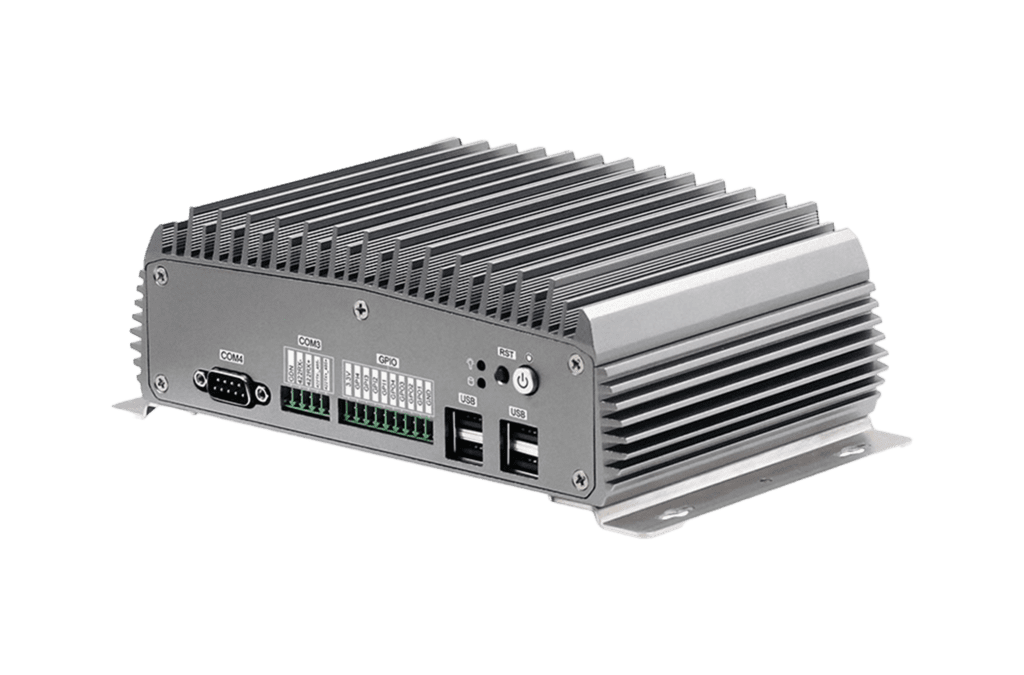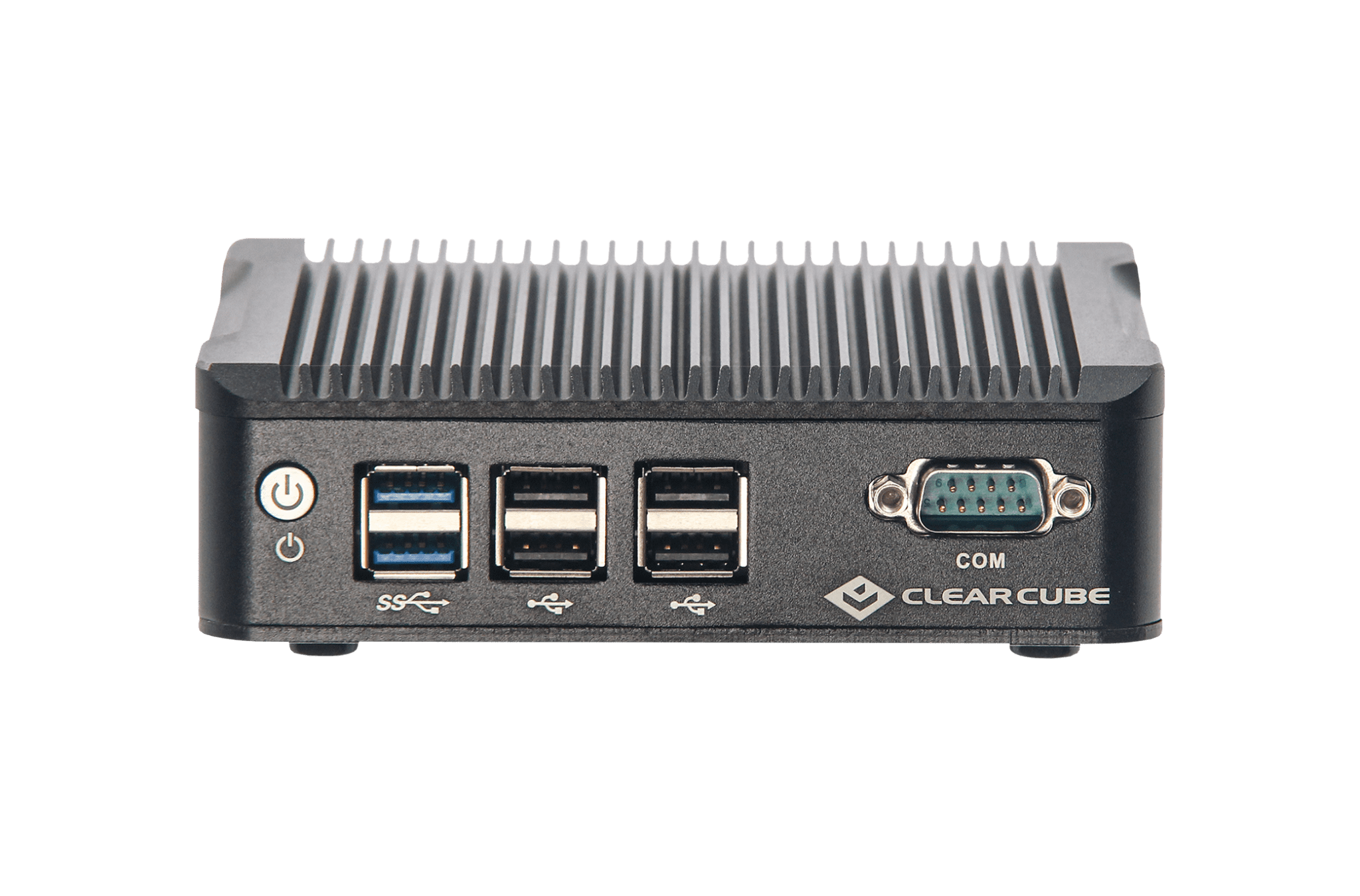Zero Clients require an Ethernet connection to a central server hosting software applications which users can access wirelessly or with cable. These devices send and receive computation requests via a network and only facilitate access to the applications available to them from the data center server. Decoding and display processes occur on dedicated hardware because of which these endpoints need minimal configuration and they boot up rapidly. Software updates for a Zero Client are few and far between and it consumes very little energy during full operation.
VDI-Ready
Thin Clients
ClearCube is an industry leader in endpoint technology, and we have tremendous expertise in thin client applications in VDI environments and in dedicated, 1:1 remote computer architecture for users who cannot be effectively virtualized.
ClearCube
Thin Clients
Our thin clients come ready for any VDI or cloud desktop environment and are compatible with the operating system of your choice. All models come with a warranty and outstanding US-based support.
Jump to Thin Clients that fit my Needs
Explore Our Budget Friendly Thin Clients
Affordable, easy to deploy, and easy to manage.
Ideal For
- Offices
- Kiosks
- BPO/Contact Centers
- Banking
- Retail
- Healthcare
- Work from Home

Thin Client
CD8809
Intel Alder Lake N100
Dual display: 4K (HDMI)
2 x LAN 1000Mbps
3 x USB 3.0
Thin Client
DTi3522
Intel Core 5th i3-5005U
Dual display: 2560 x 1600 (HDMI)
2 x RJ45
4 x USB | 1 x USB C
Thin Client
DTiPR1122
Intel Core 11th N6005
Dual display: 4K (HDMI, DP)
1 x RJ45
6 x USB
Explore Our Industrial Thin Clients
Built for tough environments and long life.

Ideal For
- IoT
- Manufacturing
- Geofencing
- Digital Signage
- Retail Displays
- Fanless Applications
C5Pi
IoT Device
ARM Cortex A76
Dual display: 2560×1600 (Micro HDMI)
RJ45 1Gbps
4 x USB
C4Pi
Thin Client
ARM Cortex A72
Dual display: 2560×1600 (Micro HDMI)
RJ45 1GHz
4 x USB
C3Pi+
Thin Client
ARM Cortex A53
Single display: 1920×1080 (HDMI)
RJ45 1GHz
4 x USB 2.0
Thin Client
CD8816
Intel Celeron N3450
Dual display: 1920 x 1200 | Single display: 4K
2 x RJ45 1Gbps
6 x USB
Thin Client
CD8840
Intel Celeron N3160
Triple display: 2560 x 1600 (HDMI, DP)
2 x RJ45 1Gbps
6 x USB
Thin Client
CD8864
Intel Celeron J6412
Triple display: 2560×1600 (HDMI, DP)
2 x RJ45 1Gbps
6 x USB
Thin Client
CD8843
Intel Pentium 6405U
Triple display: 4K (HDMI, DP)
2 x RJ45 1Gbps
4 x USB
Explore Our Special Feature Thin Clients
Purposeful features to meet your requirements.
When You Require
- Quad-Displays
- Processing Speed
- CAC Reader Option

Thin Client
CD8842
AMD Ryzen V1605B
Quad display: 4K (DP)
SFP 1GBps
6 x USB
no CAC Reader
Thin Client
CD8844
AMD Ryzen V1605B
Quad display: 4K (DP)
SFP 1GBps
6 x USB
with CAC Reader
Additional Thin Client Information
Frequently Asked Questions
We are the first to integrate PCoIP technology into Zero Clients. Our endpoints set the bar high on Zero Client performance in virtualized environments. You receive proactive, end-to-end solutions that are guaranteed to accommodate every VDI use case.
Working with our intuitive Zero Clients is great fun. These plug-and-play devices incorporate easy software installation and zero configuration, making setup and operation possible with just a few clicks.
The benefits of VDI are now within reach for all organizations. Our stateless, secure, VMware-Ready PCoIP Zero Clients represent the most comprehensive selection of endpoint solutions for traditional computing and VMware deployments.
With no resident OS or storage that can run software, our Zero Clients are completely immune to malware and viruses. As there is no local storage, users can remain worry free about data loss resulting from any form of hardware failure.
Having minimal hardware, ClearCube Zero Clients emit less noise and heat, use less power, decrease clutter and free desktop footprint by saving valuable space and deploying in minutes.
Why use regular PCs offering similar functions and capabilities over a relatively short operational period when our competitive Zero Clients provide all these at a longer lifecycle?
Zero Clients represent the most secure, reliable and efficient means of delivering applications to users. No data is stored on the individual client and there is no native OS to infect. Users cannot copy sensitive data to removable media or install unauthorized software in a Zero Client setup. This device does not require any OS patches which can break applications and lead to downtime. All these features ease administration and ensure consistent productivity across the workplace. Furthermore, Zero Client solutions have a generous lifespan and with minimal hardware components, they dynamically decrease recycling and power costs.
Any business, regardless of size and industry, can leverage the benefits of this computing model for maximum performance in VDI environments. It is the ideal IT solution for those seeking to reduce multiple costs involving desktop provisioning, tech support, management and maintenance. It is recommended for companies and organizations where power users expect high-definition media, high resolution and full frame rate even over high-latency networks.
It is important for your vendor to present you with recommendations based on an in-depth analysis of your unique business model and use cases. The perfect Zero Client offers just the right balance between cost and benefit, so TCO and ROI are key determinants in every profile. Ideally, work with a vendor who provides a Free Demo unit so that you know exactly what to expect from a specific Zero Client configuration.
Zero Clients can be used by anyone, especially those looking to:
- Eliminate IT frustration of managing and maintaining outdated and complex IT systems
- Improve data security and integrity
- Achieve near zero downtime
- Lower IT costs

What Are the Key Benefits of Thin Client Computing and Thin Client Architecture?
IT departments can manage distributed thin clients much easier and more efficiently by updating applications and data for groups of users at one time and without having to travel to the user work areas. Support of company-deployed thin clients simplified. Consider the wasted support of employee-supplied devices (BYOD) that also serve as a shared computer for personal uses, such as homework, games, or media during which the device’s settings may be changed.
Because thin clients only need a limited amount of processing power, thin client computers are generally smaller, lighter, easier-to-deploy, and less expensive than full-size PCs and laptops.
Thin clients are right-sized for the work they perform, so they use less energy than traditional computers, and they create less noise and heat, too.
Using a thin client, users can access their applications and data from any location with an available internet connection back to the host computer.
Data and applications are stored on the server, reducing the risk of data loss or theft if a thin client is lost or stolen. Additionally, by centralizing data and applications, it is easier to implement security measures such as firewalls and data encryption.
Thin client architecture is easily scalable. It is simple for IT to add and remove thin client connections as users and the number of users change.
Zero Clients
What is a Zero Client?
A PCoIP Zero Client is an ultra-secure, stateless endpoint device that receives encrypted pixels, rather than actual data. Because zero clients effectively have no (zero) OS, session memory, or storage, they are the ultimate secure endpoint. Deter viruses and malware and feel protected if the device is lost or stolen. Moreover, IT can lock the device so that end users cannot copy or download data.
Using a zero client with an integrated CAC (common access card) card reader allows multiple employees to share the same device but with different levels of access to the server, cloud, or data center. Because the CAC reader is integrated, you can attain security level access with fewer cords, peripherals, and with a less cluttered desktop.
Easy Setup
- Anti-Virus Not Needed
- No Moving Parts
- No Updates Required
- Integrated SIPR/CAC Reader